Optimizing Nextjs, Vercel, Prisma & Postgres Performance
By TinyRoi CTO • Time to read: 8 min
Last updated: July 13, 2025
Avoid key performance pitfalls in Vercel, Next.js, Prisma & Postgres dynamic routing to build faster, scalable websites.
Overcoming Performance Challenges in Next.js Vercel Serverless with Prisma and Postgres
Hosting Next.js applications on Vercel often presents unique performance challenges, particularly when dynamic routes rely on external databases such as Postgres through Prisma. These challenges arise because serverless environments and database connections have specific constraints that can lead to latency, excessive resource use, and scaling difficulties.
Understanding these factors is critical to avoid unexpected slowdowns and costly inefficiencies. This article highlights the seven most common pitfalls affecting Vercel-hosted Next.js apps, with practical insights into optimizing dynamic routing, Incremental Static Regeneration (ISR), Prisma ORM operations, and Postgres configuration—helping developers build faster, more scalable applications without unnecessary complexity.
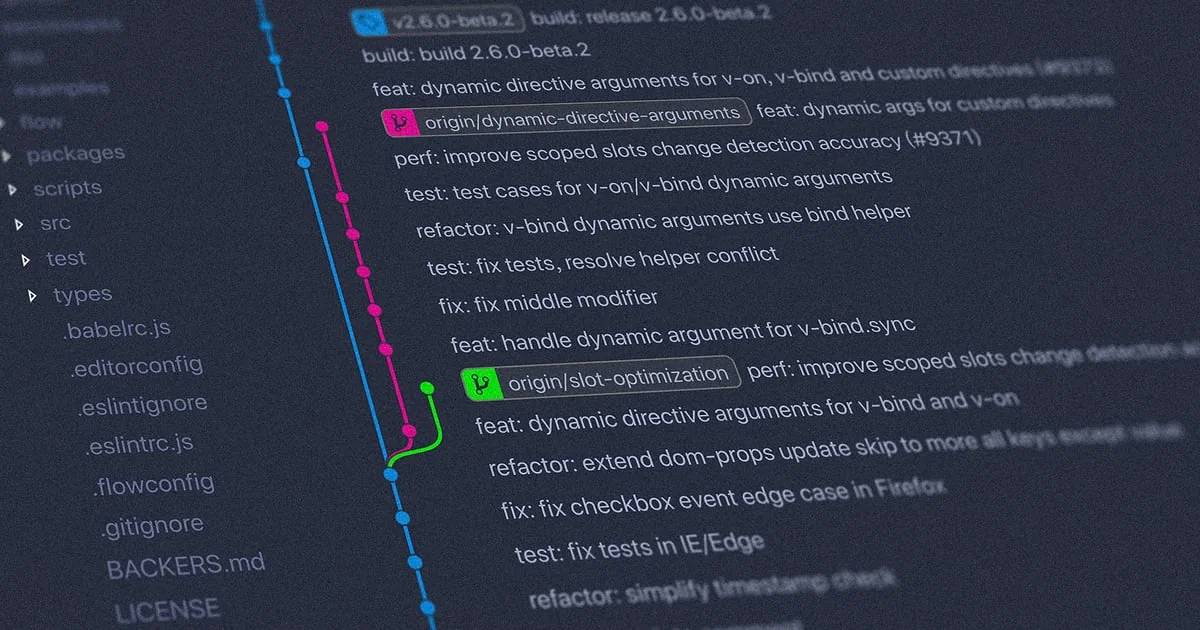
1. Managing getStaticPaths (ISR) for Large-Scale Dynamic Pages
Using getStaticPaths with Incremental Static Regeneration (ISR) is popular for dynamic Next.js pages, but it can become a major performance bottleneck as the number of pages grows. When you have thousands of dynamic routes, Vercel attempts to build many pages concurrently during deployment, which can lead to excessive resource use, longer build times, and potential delays in releasing updates.
This challenge is unique because serverless platforms like Vercel charge based on build and execution time, so inefficient pre-building directly impacts both cost and speed.
Practical solution: Limit the number of pages pre-built at deploy time by setting getStaticProps with fallback: 'blocking' and an empty paths array in getStaticPaths. This approach shifts page rendering to on-demand, drastically cutting down build resource consumption without sacrificing user experience.
Why it matters:
- For SEO, the slight delay during the first page request is usually acceptable since search engines typically crawl pages over time.
- This strategy helps control your build costs and improves deployment speed, making your serverless infrastructure more efficient and scalable in real-world use.
2. Addressing Latency in REST and POST Requests with Prisma on Vercel Functions
When using Vercel serverless functions to handle REST or POST requests that interact with a database via Prisma, developers often encounter slow response times. This latency stems from factors unique to serverless environments that directly impact user experience and application responsiveness.
Key factors causing delays:
- Geographic distance: Serverless functions running far from your database increase network latency, slowing down query execution.
- Connection overhead: Without proper connection pooling, each function invocation may establish a new database connection, adding time-consuming setup delays.
Practical advice:
Deploy your serverless functions in regions geographically close to your database to reduce data travel time. Vercel allows you to set where you functions execute (only 1 region available in the free version).
Implement connection pooling or reuse strategies to minimize connection setup costs during each request.
By addressing these specific issues, you can significantly reduce latency in your API calls, improving performance and scalability in serverless Prisma-powered applications on Vercel.
3. Preventing Dangling Promises and Overloading Database Connections
A frequent challenge when using Prisma with Vercel serverless functions is managing asynchronous calls correctly. Dangling promises—async database queries that aren’t properly awaited—can cause your functions to terminate before these operations finish, leading to incomplete data handling and inconsistent results.
Additionally, serverless environments like Vercel have limits on open database connections. Uncontrolled concurrent requests can quickly exhaust these connections, causing failures and degraded performance.
Key practices to avoid these issues:
- Always await Prisma queries: Ensure every database call is properly awaited so Vercel functions don’t shut down prematurely.
- Manage connection limits: Set PostgreSQL connection limits using connection string parameters to prevent hitting maximum connections.
- Control concurrency: Use Prisma’s built-in connection pooling and apply request limiting to avoid overwhelming your database with parallel queries.
By following these guidelines, you’ll maintain stable, reliable database interactions and protect your Postgres server from connection exhaustion in high-traffic, serverless environments.
4. Handling Nested Dynamic Paths and ISR Limitations
Incremental Static Regeneration (ISR) can encounter silent failures when used with deeply nested dynamic routes such as /articles/[category-slug]/[article-slug] on Vercel. These failures occur because ISR struggles to properly track and regenerate pages with complex nested structures.
Practical workaround:
- Simplify your routing by flattening nested dynamic paths into a single segment, for example:
- Use
/articles/[slug]instead of nested categories, or - Combine parameters like
/[category]-[slug]in one route segment.
- Use
This approach improves ISR reliability by ensuring page regeneration triggers correctly, preventing unexpected stale content and silent build failures in your serverless deployment.
5. Leveraging Prisma’s .$transaction for Efficient Database Calls
Using Prisma’s .$transaction to batch multiple database operations into a single transaction helps reduce connection overhead and improves overall efficiency.
Why this matters:
- Executing related queries sequentially within one transaction ensures data consistency and minimizes the number of separate database connections needed.
- This approach is especially important in serverless environments like Vercel, where managing connection usage and latency directly impacts performance under load.
By consolidating queries with .$transaction, you optimize database interactions, reduce resource consumption, and support smoother scaling of your application.
6. Optimizing PostgreSQL Settings for Scalability and Availability
Proper tuning of PostgreSQL parameters is crucial to ensure your database can handle production workloads efficiently, supporting both scalability and high availability.
Key settings to focus on:
- max_connections: Set this to align with your server’s hardware capabilities and expected concurrent connections to avoid overload.
- work_mem: Adjust to provide enough memory for query execution without causing disk swapping, improving query speed.
- shared_buffers: Configure to maximize caching of frequently accessed data, reducing disk I/O and speeding up response times.
Tailoring these settings based on your hardware specifications helps prevent performance bottlenecks and ensures your database remains responsive under high load.
7. Writing Efficient Queries with Prisma for Parent-Child Relationships
Optimizing how you query parent-child data models—like categories and their articles—can significantly reduce database load and improve response times.
Best practices include:
- First fetch parent records (e.g., categories), then retrieve child records (e.g., articles) grouped by their parent to avoid redundant queries.
- Utilize Prisma’s
groupByfeature to efficiently aggregate related data in fewer calls. - Break down complex queries into smaller, focused queries instead of large monolithic ones, making execution faster and easier to maintain.
Applying these strategies helps maintain performant database interactions and smoother user experiences in real-world applications.
Trade-offs, Edge Cases, and Considerations
- Fallback: 'blocking' latency vs. build efficiency: Using
fallback: 'blocking'introduces slight delay on the first page load but significantly reduces build times and resource costs, making it a practical choice for large dynamic sites. - Flattened routes vs. URL clarity: Simplifying nested dynamic routes improves ISR reliability and prevents silent failures, though it may sacrifice some URL structure clarity and SEO nuances.
- Connection pooling balance: Properly configuring connection pooling is essential to avoid overwhelming your database with connections while keeping API responses fast and stable.
- Prisma transactions trade-off: While adding some implementation complexity, Prisma’s transactions are crucial for maintaining data consistency and improving query efficiency in concurrent environments.
Understanding these trade-offs helps you make informed decisions that balance performance, scalability, and maintainability in your Next.js and Prisma stack.
⚡️ TL;DR
- Skip pre-building thousands of pages with
getStaticPaths; usegetStaticPropsplusfallback: 'blocking'for efficient dynamic ISR. - Deploy Vercel serverless functions close to your database to minimize latency.
- Always
awaitPrisma queries to prevent dangling promises and database connection issues. - Simplify nested dynamic routes to ensure reliable ISR performance on Vercel.
- Leverage Prisma’s
.$transactionto batch database operations and reduce overhead. - Tune PostgreSQL settings—
max_connections,work_mem, andshared_buffers—to support scalability and stability. - Optimize parent-child queries with Prisma’s
groupByto minimize redundant database calls.
Implement these tactics to ensure your Vercel Next.js app with Prisma and Postgres scales smoothly and cost-effectively.
FAQs
What is the recommended way to handle thousands of dynamic pages on Vercel?
Use getStaticProps with fallback: 'blocking' and an empty getStaticPaths array to generate pages on-demand rather than pre-building them all, minimizing build overhead and scaling costs.
How can I reduce latency for database calls in Vercel functions?
Deploy your serverless functions to an edge location geographically close to your database to minimize network latency and improve response times.
Why should I avoid dangling promises with Prisma in Vercel functions?
Unawaited Prisma calls may be terminated prematurely when the serverless function ends, causing incomplete database operations and data inconsistencies.
How do nested dynamic routes affect ISR on Vercel?
Nested ISR routes can fail silently on Vercel. Flattening dynamic routes to a single segment improves ISR reliability and prevents regeneration issues.
What PostgreSQL settings are critical for high availability?
Tuning max_connections, work_mem, and shared_buffers according to your server resources is essential to ensure PostgreSQL performs well under load and scales effectively.
Mastering Vercel’s nuances with Next.js, Prisma, and Postgres is crucial to building performant, scalable web applications. These performance gotchas often lurk in plain sight but can have outsized impacts. If you’re looking to optimize your serverless apps, start here—implement these tips, and watch your site’s speed, reliability, and cost-efficiency improve dramatically. Got questions or want to share your own experiences? Let’s continue the conversation!
References
- #Nextjs
- #Vercel
- #Dynamic routing
- #Isr
- #Prisma
- #Database performance
- #Serverless functions
- #Postgresql